ramai dah tau
teater Badai Semalam sedang
membadai di Istana Budaya
dengar cerita every nite full haouse
so sebagai penggemar teater
sudah pasti mummy tak mau terlepas
apa tah lagi novel Badai Semalam
merupakan novel popular zaman remaja mummy
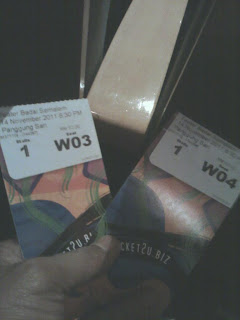
so hubby pun plan
beli tiket online
kami pergi berdua ajer...
nasib baik anak-anak sporting
diorang bagi peluang
mak paknya dating berdua
meraikan aniversary ke 21

memang full house
show start jam 8.30
habis jam 11.30
memang menghiburkan
setiap pelakon berjaya
membawa watak memasing
paling kelakar aaron aziz sebagai karim
part dlm club , menari kayu je
satu dewan gelak tak ingat
begitu juga dengan erra fazira sebagai mazni,
umie aida (datin rohana), ziela jalil (ibu mazni),
fizz fairuz(zaki), yasmin hamid(penari kelab)
dan pada mummy
paling suka emelda rosnaida
watak jiran yang kepochi
memang menjadi wataknya

mummy boleh bagi 10/10
tahniahlah pada semua pendukung Badai Semalam
rasa cam nak gi tenguk lagi jer.......




























